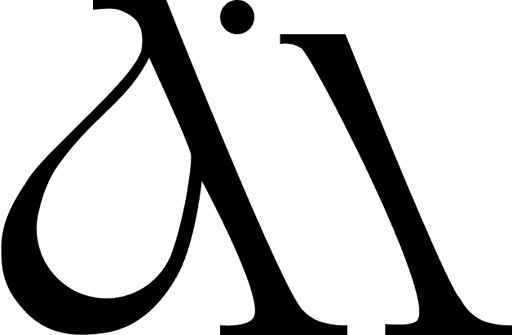Project
Loop App Redesign.
Category
Mobile App.
Role
UX/UI Design, Research, Visual design, Wireframe & Prototyping.
Loop App Redesign
Modernize the user interface(UI) of the existing app, while simultaneously enhancing the overall user experience(UX) and expanding the range of product functionalities. ✨
LOOP is a Super app that offers you a digital wallet you can use to manage all your money centrally. It allows you to link all your bank accounts and mobile money wallets safely, offering you the ability to make payments from your primary linked bank account to any merchant, whether mobile money or bank based.
Overview
Redesigning the Loop App was a challenging and immensely rewarding endeavour. It provided a valuable opportunity to deepen my expertise through extensive research. By thoroughly analysing user grievances in the ratings and reviews section of the Google Play Store, I was able to identify key areas for improvement and deliver a significantly enhanced user experience.
The goal was to enhance visual appeal, reduce cognitive load, and boost user engagement through intuitive design, improve accessibility and a seamless app experience.
I needed a way to restructure the information on the app screen home page while making it easy to comprehend.
⚡️ The Challenge: How can i help users navigate the app and provide a better visual experience with reduced cognitive load.
Design Process
📚 Research
Through an extensive research phase, including UX audits, technology and competitor analysis, i gained valuable insights into digital product tendencies, user behaviours, pain points and needs. Leveraging this information i embarked on an ideation phase to generate innovative concepts and solutions.
The process involved conducting real world app users, creating and iterating on prototypes, refining the interface to ensure a seamless and intuitive user centred experience.
“The interface looks basic and the colour white is too much. Button icons are also all over the place!”
- Colleague
“I find it hard retracing transactions. you have to keep clicking within the latest transactions about 3 times to find a specific merchant.”
- Software developer


Working with a design system
The app navigation bar must aesthetically and strategically use existing app components and brand assets while having a consistent experience across all the feature pages.



Layout design
Using ideation insights and the information gathered, the layout design needed an adjustment in terms of the colour used and layered together to reduce eyestrain and poor contrast.

Transaction details
The problem was that transaction details were unclear, requiring users to dig deep to find information, even for recent transactions. I had to think about how this information would appear and reduce cognitive load. My final solution was a clean and simple transaction information list that would have a user digest necessary information and get more details by 1 click.

Launch Screens
Crafted launch screens that seamlessly blend simplicity, user-friendly navigation and a visually engaging experience.


Takeaways
🤝 Executing Design
This project allowed me to practice critical thinking, attention to detail, and human-centered design thinking to consider all the useful features I could add to such an app. I sought opportunities to experiment with novel interactions and patterns and explore edge cases that were not initially captured in the current Loop app. I was able to learn how to consider edge cases and understand backend logic to build a component for the Design Library System.
In the end, I was able to deliver features that are intuitive and functional, with a visual system designed to ultimately give all control and flexibility to the end-user. The most rewarding experience for me is knowing that I am capable of learning, interpreting and understanding a complex project such as this.
© 2024 Achar Martin. All Rights Reserved.
Designed by MartinAchar